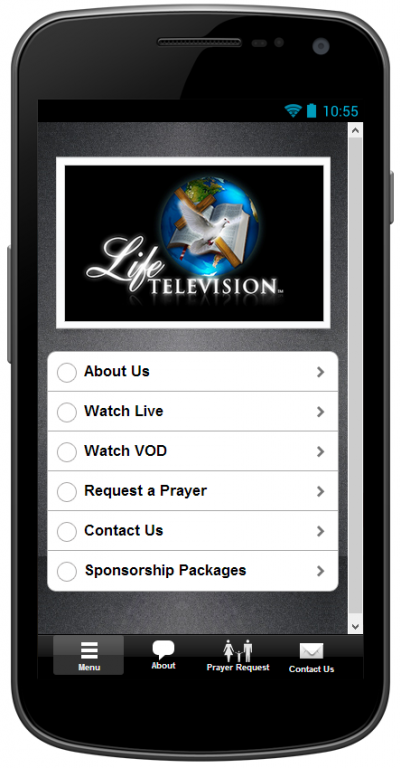Life TV 1.0
Free Version
Publisher Description
WGOXLD -TV14 (LIFE TELEVISION NETWORK). WGOXLD -TV14 (LIFE TELEVISION NETWORK) is an inspirational & educational channel teaching the word of God globally 24 hours a day, 7 days a week.
WGOXLD- TV14 presently airs on the LP Digital Band as well as on a streaming device known as the ROKU XD streaming player and various internet sites. Among those sites are www.wlife.tv and www.powerintheword.org. You can access the channel on any mobile device by going to the site www.lifetv.mobi. For those of you who have access to any Android device, you can also download the Google TV application on your device and view the channel via Google TV. After downloading the application, you can go to www.lifetv.mobi from the application to view the channel. You can also tune in to our newest radio station LIFE RADIO, by simply going to www.wlife.tv. These various means of live streaming has greatly increased our coverage area not only locally but worldwide.
God has tremendously blessed our ministry, and we look forward to sharing this blessing with you. We have flexible rate plans, which will surely meet your budget for shows, commercials, and production. Take a few minutes and let our representative show you how we can help you promote your business. All of us at WGOXLD- TV14 are dedicated to superior service, and we are committed to the success of your business.
About Life TV
Life TV is a free app for Android published in the Food & Drink list of apps, part of Home & Hobby.
The company that develops Life TV is iPoint Apps. The latest version released by its developer is 1.0.
To install Life TV on your Android device, just click the green Continue To App button above to start the installation process. The app is listed on our website since 2013-11-26 and was downloaded 2 times. We have already checked if the download link is safe, however for your own protection we recommend that you scan the downloaded app with your antivirus. Your antivirus may detect the Life TV as malware as malware if the download link to com.ipointapps.lifetv is broken.
How to install Life TV on your Android device:
- Click on the Continue To App button on our website. This will redirect you to Google Play.
- Once the Life TV is shown in the Google Play listing of your Android device, you can start its download and installation. Tap on the Install button located below the search bar and to the right of the app icon.
- A pop-up window with the permissions required by Life TV will be shown. Click on Accept to continue the process.
- Life TV will be downloaded onto your device, displaying a progress. Once the download completes, the installation will start and you'll get a notification after the installation is finished.